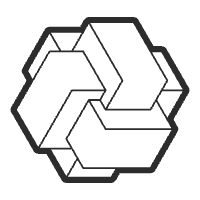Quick Start
Quick Start
Project Overview
Pocket Little Toy is a development module for an AI smart dialogue toy. By combining hardware circuits and server AI models, you can quickly create a smart toy that can converse with people. Currently, the project is divided into an open-source version and a commercial version.
The open-source version is based on ESP32-S3 and uses the Arduino framework, while the commercial version is developed using ESP-IDF and does not provide open-source code.
For the hardware part, both the open-source and commercial versions are based on the same circuit design file, but the commercial version will use higher-grade components to ensure stability.
On the server side, we use Docker for deployment, supporting various AI models, including OpenAI and DeepSeek.
Demo Video
Here is the demo video of Pocket Little Toy, showcasing its basic functions and usage. You can play the video directly below:
This video demonstrates the integration of ESP32 with AI to create an intelligent hardware Q&A system. Watch how the system handles automatic responses, allows real-time interruptions, and seamlessly supports follow-up questions. A showcase of interactive AI capabilities in a compact hardware setup!
Prerequisites
Before starting, you need to prepare the following:
Hardware Preparation
- ESP32-S3 Development Board (View Design File)
- Bill of Materials (View BOM)
- Recommended Materials (View Link)
Software Preparation
- Arduino IDE
- ESP32 Development Environment
- Serial Driver
Development Process
Hardware Assembly
- Manufacture or purchase the circuit board according to the circuit design file
- Procure components according to the BOM
- Complete soldering and assembly
Firmware Programming
- Download the latest firmware (Download Link) or compile the source code
- Connect the circuit board via USB
- Use a programming tool to write the firmware
Server Deployment
- Prepare the server environment
- Deploy the AI dialogue service (Deployment Guide)
- Configure the network connection
Getting Started
- Configure the device according to the Usage Guide
- Test the dialogue function
- Check the FAQ to resolve any potential issues
Example Projects
We provide some example projects to help you quickly understand and develop:
Basic Dialogue Toy
- The simplest implementation of voice dialogue
- Suitable for beginners
Control Lights
- Drive lights with voice commands
- Demonstrates multimodal interaction
Drive Motors
- Drive motors with voice commands
- Demonstrates multimodal interaction
Next Steps
- Check the Usage Guide for detailed configuration and usage methods
- Visit Circuit Design for hardware-related information
- Join community discussions to share your ideas and questions