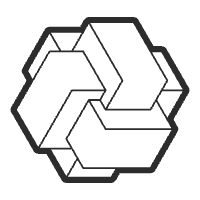Commercial Version
Commercial Version
Overview
The Commercial Version of our product is designed to provide a robust and user-friendly experience. This demo version showcases the essential features and capabilities of the product, allowing users to explore its functionalities.
Features
- User-Friendly Interface: Intuitive design for easy navigation.
- Real-Time Data Processing: Efficient handling of data for immediate feedback.
- Integration with AI Modules: Seamless connection with advanced AI processing units.
- Customizable Settings: Tailor the experience to meet individual needs.
Product Images
Here are some images of the completed product:



Complete Circuit Board
The following image shows the complete circuit board used in the Commercial Version:

Ordering Information
For bulk production or small batch orders, please contact us for pricing and availability. We offer flexible options to meet your production needs.
Getting Started
To get started with the Commercial Version demo, follow these steps:
- Download the Demo: Download Link
- Install the Software: Follow the installation instructions provided in the documentation.
- Connect Your Device: Ensure your device is connected to the internet for optimal performance.
- Launch the Application: Open the application and explore the features.
Support
For any questions or support, please contact our support team at support@quguo.hk.
Feedback
We value your feedback! Please let us know your thoughts on the demo version to help us improve.
title: Commercial Version Demo tags:
- demo
- commercial
- features
- ordering